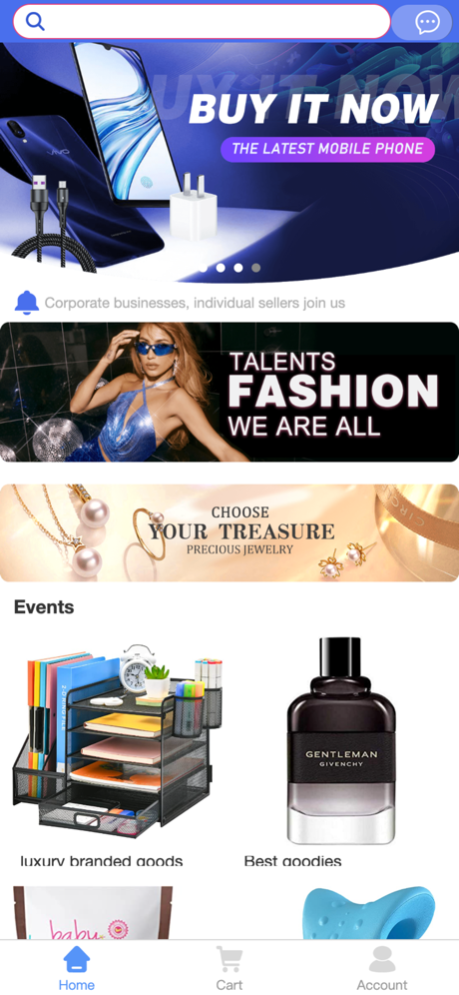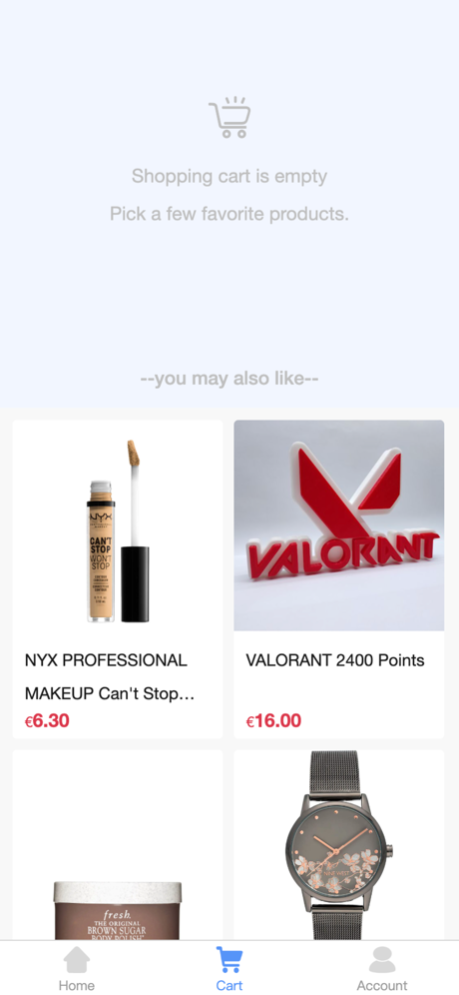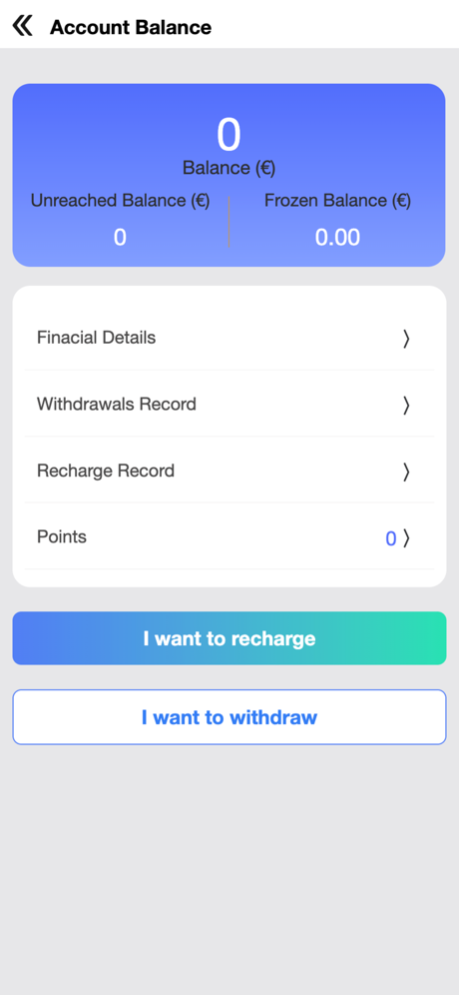MJstyle Shopping
Continue to app
Free Version
Publisher Description
MJstyle Shopping
MJstyle Shopping is a professional B2C e-commerce platform, gathering a large number of online mall sellers and source suppliers of boutique product manufacturers. It supports one click distribution and zero cost store opening. Users can find various types of commodities on the platform, and retailers can find various types of sources on the platform. (Fashion women's wear, men's wear, mother and baby, mobile phones and computers, household goods, daily necessities, etc.)
[MJstyle Shopping features]
Have a variety of goods seller supply, manufacturers sell good goods directly. It has tens of millions of consumers. Support online chat, online payment, fast delivery and logistics fast delivery.
0 cost to open a shop, one piece of consignment, no need to stock up.
Select the merchants, select the source of goods, and the manufacturers directly supply and deliver the goods. The products are complete and there are many kinds of goods. 24-hour customer service, to provide you with quality pre-sales and after-sales service.
About MJstyle Shopping
MJstyle Shopping is a free app for iOS published in the Personal Interest list of apps, part of Home & Hobby.
The company that develops MJstyle Shopping is CHANDA FETTER. The latest version released by its developer is 1.0.
To install MJstyle Shopping on your iOS device, just click the green Continue To App button above to start the installation process. The app is listed on our website since 2024-04-27 and was downloaded 11 times. We have already checked if the download link is safe, however for your own protection we recommend that you scan the downloaded app with your antivirus. Your antivirus may detect the MJstyle Shopping as malware if the download link is broken.
How to install MJstyle Shopping on your iOS device:
- Click on the Continue To App button on our website. This will redirect you to the App Store.
- Once the MJstyle Shopping is shown in the iTunes listing of your iOS device, you can start its download and installation. Tap on the GET button to the right of the app to start downloading it.
- If you are not logged-in the iOS appstore app, you'll be prompted for your your Apple ID and/or password.
- After MJstyle Shopping is downloaded, you'll see an INSTALL button to the right. Tap on it to start the actual installation of the iOS app.
- Once installation is finished you can tap on the OPEN button to start it. Its icon will also be added to your device home screen.